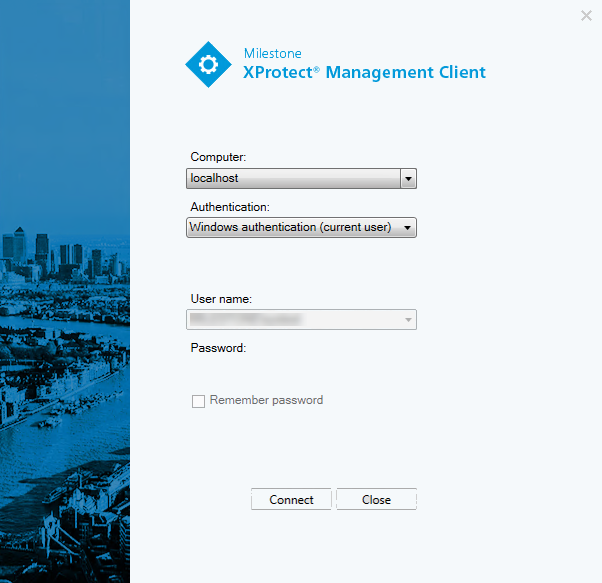
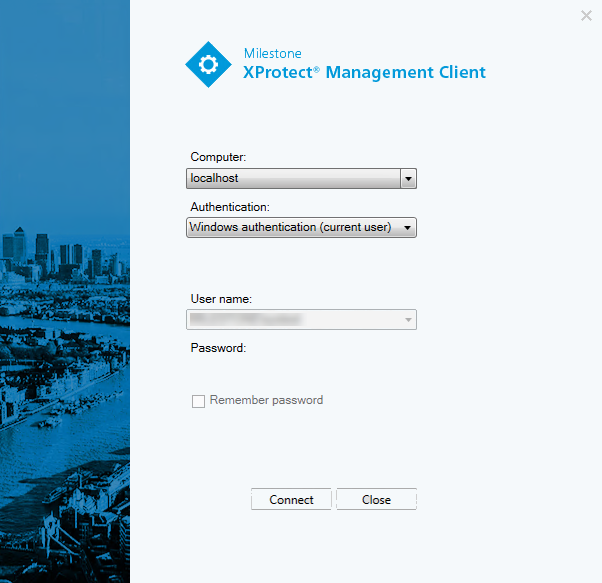
When you launch the Management Client , you must first enter your login information to connect to a system. With XProtect Corporate 2016 or XProtect Expert 2016 or newer installed, you can log into systems that run older versions of the product after installing a patch. The supported versions are XProtect Corporate 2013 and XProtect Expert 2013 or newer.
You can choose both options for the same user. This means that the user is asked for additional authorization during login, but can also authorize other users' logins, except for his/her own.
When you log in to the Management Client, you might be asked if you want to log in using a non-secure network protocol.
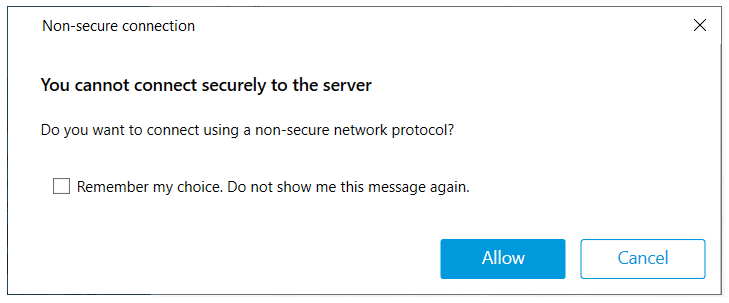
For information about secure communication, see Secure communication (explained).
If you log in as a Basic user , you can change your password. If you choose a different authentication method, only your system administrator can change your password. Changing your password often increases the security of your XProtect VMS system.
The version of your XProtect VMS system must be 2021 R1 or later.
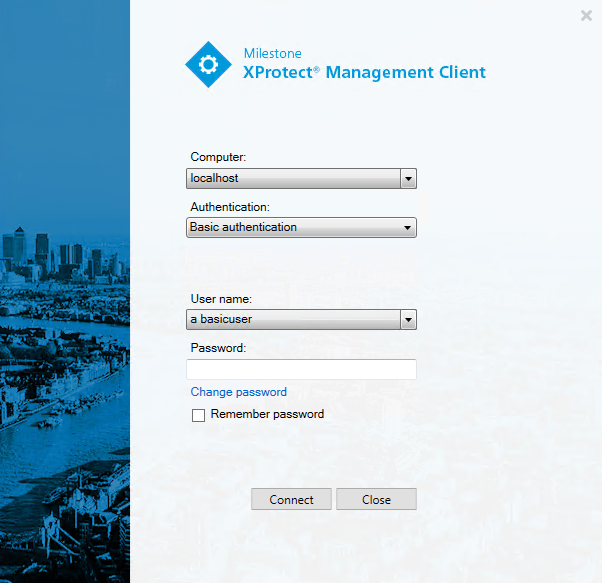
Was this article helpful?
Thanks for your feedback!
We're sorry. How can we improve it?
With support questions and requests, please contact the Milestone Support Community.
Please do not include any personal data in your response, such as name, email, phone number etc. Should you provide any personal data, Milestone will process such personal data in accordance with our Privacy Policy. Your personal data will be deleted as soon as possible in accordance with our Privacy Policy.
For any compliance matters please contact us by sending an email to compliance@milestonesys.com
Copyright © 2024 Milestone Systems A/S. All rights reserved.
Last published: September 03, 2024, 08:37 PM